Money.Net platform and features reviewed – Part 1;
by Gino D’Alessio
All traders need information, as the old adage “Information is Power”, suggests. Information is of upmost importance for any trader trading FX or other financial markets. Inevitably traders will want to create a macro narrative which reflects the global picture. Although Money.net’s main focus seems to be stocks, it provides a considerable amount of information traders may need, all in one place.
For those familiar with Bloomberg or Reuters it is similar in concept. It is not as sophisticated in terms of functions and analytics but it comes at a fraction of the price, at $95 per month. I don’t think it can be considered a ‘one stop shop’ for all trading information. I still think other information sources might be necessary – but users would be hard pressed to find a service that offers more, for this subscription price.
Money.net Download
This platform is available online, without the need to download anything (for users of IE or Firefox).
As I am an avid Chrome user I had to download some software. Nothing complicated, just follow the instructions. Once downloading has finished, an icon will appear on the desktop, double clicking that opens up the main Dashboard. From here traders can access all the features offered. There are many, including the possibility of creating feeds for live and historical prices, so I will concentrate on the features I think give the most value. Traders will also be able to use the application with their account on android or iOS as well as a PC. The platform offers live prices to US stock and FX rates, other assets are available when paying for the relevant exchange fees.
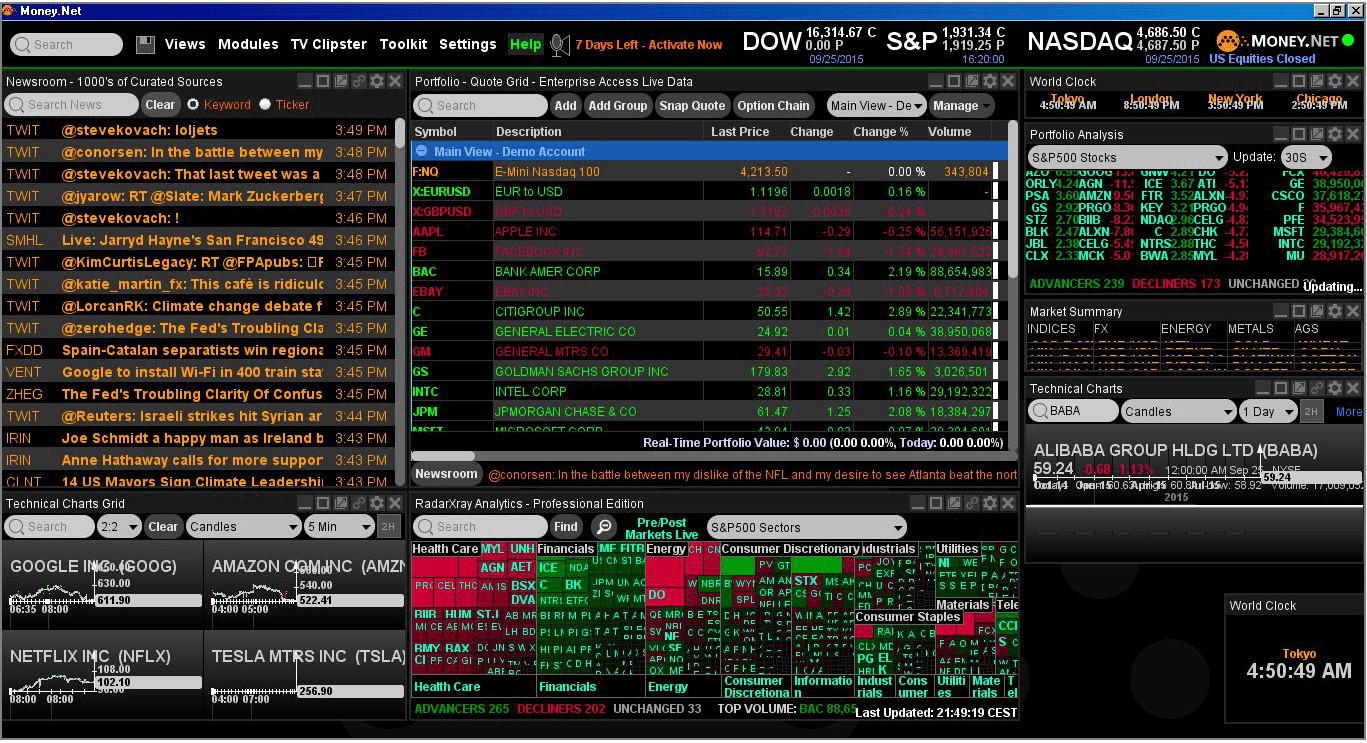
Application Features
The screen shot shows what opens up by default when the application is run; it is possible to completely personalise the opening screen by choosing the appropriate features from the tool bar.
The first feature that I’m going to mention is the one that stood out to me as being the most original. Whilst I have seen other platforms offering price and stock filters for example, I have not seen one with a heatmap. This feature is selected from the drop down menu under Toolkit.
Leading Binary Brokers:
The selection will open a new window on the Dashboard like the one in the screenshot below. The information or event that is currently creating the most “heat” will be in the biggest boxes. As the boxes get smaller, then the less relevant the news is in terms of being a strong market driver. Scrolling the mouse over the boxes opens a window with the full title of the news piece and a link to an article. Users can also open this window in a browser by clicking Show in browser – that helps free up space on the Dashboard.
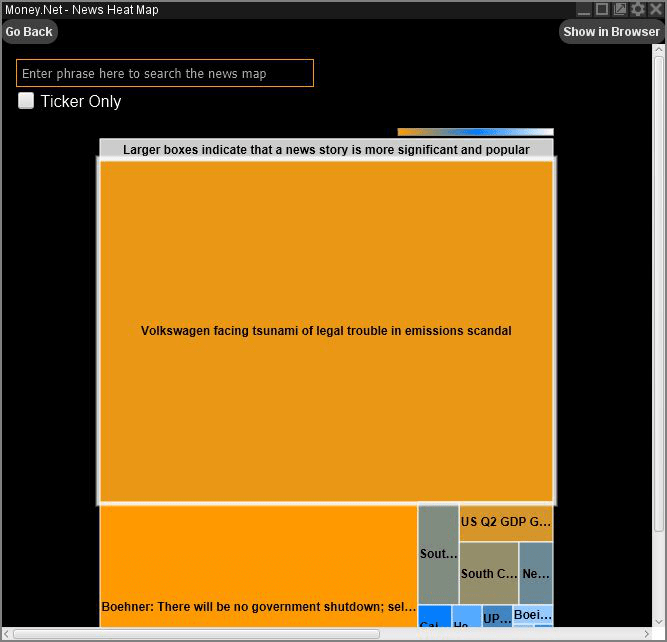
Rolling News feeds – Live Squawk
Related again to news features, is the scrolling news tape on the left of the Dashboard screen shot. This has all the latest news headlines as they appear across various sources. Clicking on a headline opens up the relevant article in a browser window. Another nice news related feature is the live squawk. Traders can choose between robot, live or both. The automated news squawks are sometimes difficult to understand, though that might just be a matter of getting used to it. The live squawks seem to be few and far between. This is an area that could potentially be improved.
Bearing in mind this platform is most likely to appeal to a Stock/ETF traders, I also found the chart function very useful. It is selected under Modules and opens a new window in the Dashboard, which can be expanded to fit the whole screen, as can be seen in the screenshot below. It also has most of the more common analytical tools, where the parameters are also adjustable. It caters for small time frames like 1 or 5 minutes (and ticks), but unfortunately it does not have the possibility of choosing weekly or monthly bars or candles for the longer 10y or Max time horizon charts.
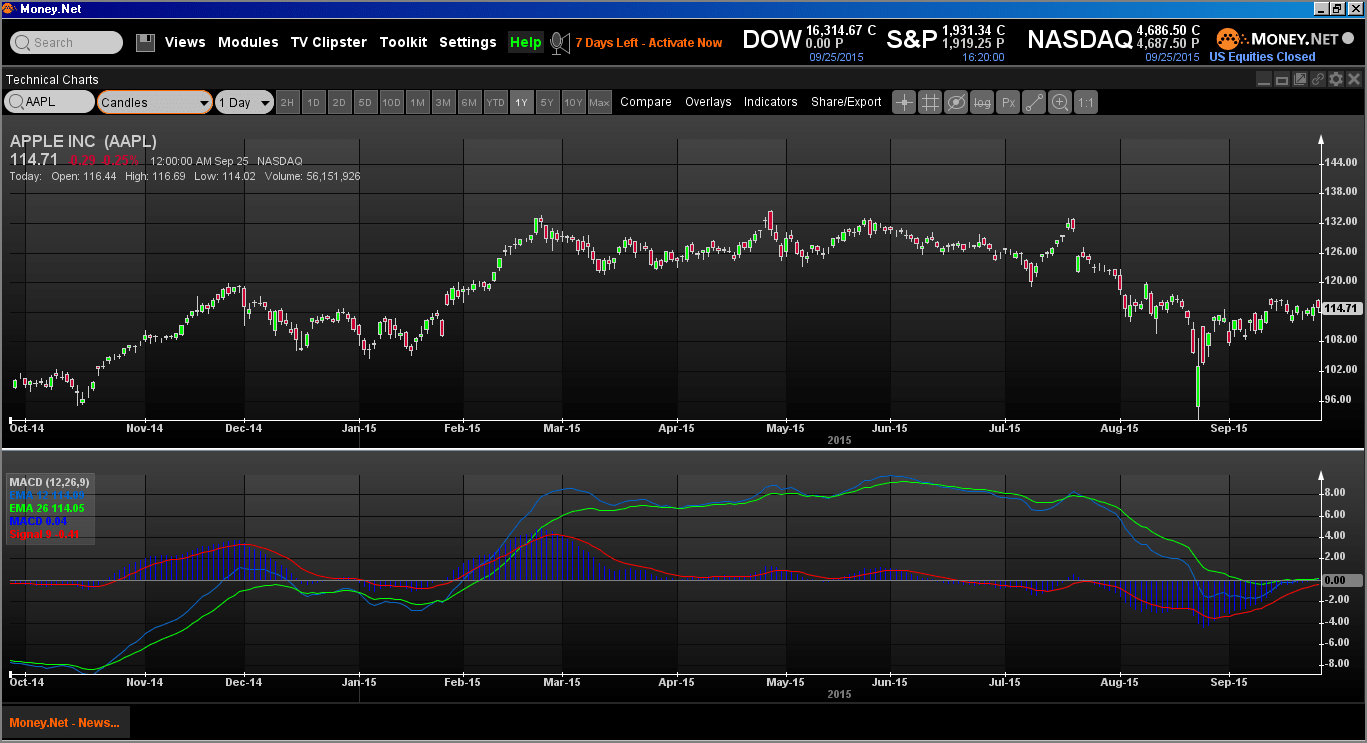
Another handy feature, again most likely to suit a Stock trader, is the Trade Execution function under Modules. This opens a new window and gives traders access to the login page of a series of online brokers like TD Ameritrade, E*trade or Charles Schwab amongst many others. So now traders have access to trade their account without leaving the platform.
…Continue via the arrow
Click here to visit Money.net;